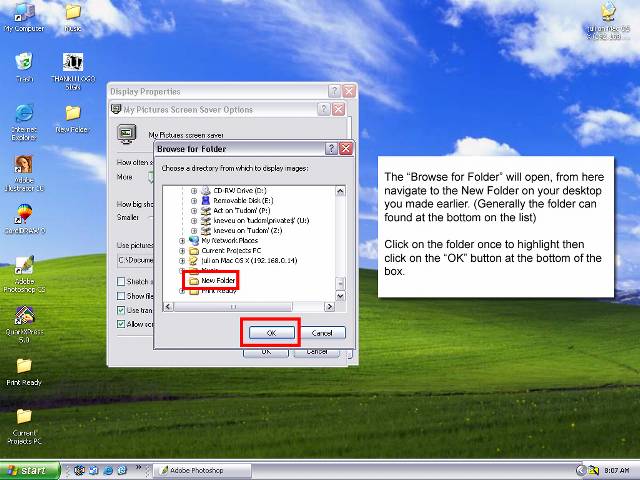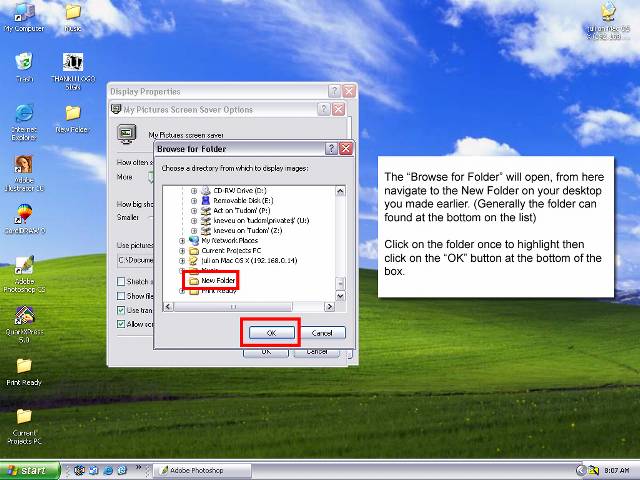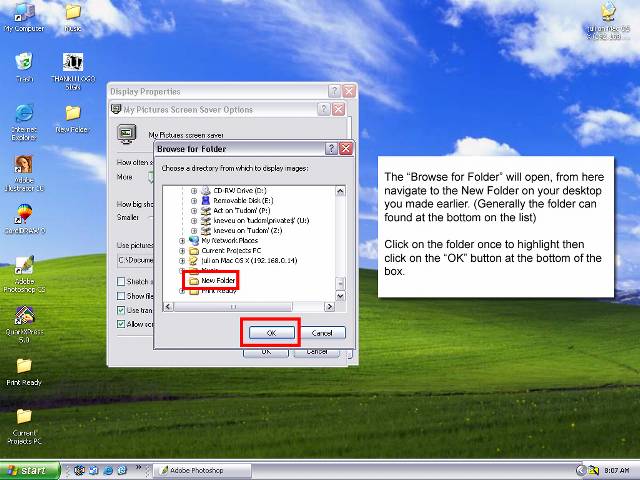
The "Browse for Folder" will open, from here navigate to the New Folder on your desktop you made earlier. (Generally the folder can be found at the bottom on the list)
Click on the folder once to highlight, then click on the "OK" button at the bottom of the box.
Return to main Gallery
|
Previous Picture
|
Next Picture